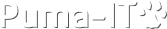End of Extensions Developement
Important information - October 2023
We have taken the difficult decision to end the development of our Stripe plugin for VirtueMart, and other minor extensions for Joomla. We made arrangements with our Clients to help and support them until their subscription expired.
This 12 years adventure was full of learning. We really enjoyed coding for these beautiful pieces of software, and we are grateful for the trust and business from our Clients, and the Joomla community as a whole!
We are focusing on new projects, building online solutions, and developing websites for our existing clients. And yes, still with Joomla and with even more ethical solutions!
Thank you for your support, and please get in touch if you need any help or assistance with your Joomla application!
All customers data were deleted from our online systems. Only the legal requirements are saved offline, mainly for accounting and tax purposes.